The Government has introduced an Amnesty Scheme under Section 128A of the CGST Act to give relief to taxpayers by waiving off late fees or reducing penalties. This scheme is especially helpful for those who missed filing GST returns on time due to genuine issues. Recently, two important advisories have been released for filing these applications online through the GST Portal.
Below is a simple explanation of both advisories to help taxpayers file their waiver applications correctly.
Advisory 1- Manual Filing Process for Amnesty Application under Section 128A of CGST Act
On 11th June 2025, the GSTN (Goods and Services Tax Network) issued an important advisory for taxpayers who are facing technical difficulties while trying to file Amnesty Scheme applications (late fee/penalty waiver) under Section 128A of the CGST Act.
This advisory provides an alternative manual process for filing the amnesty application when the online system restricts or prevents submission—particularly in cases where the demand orders have been issued through the GST Portal itself.
The Problem: Technical Glitches on GST Portal
Taxpayers were facing issues such as:
- System restrictions in filing waiver applications if the demand order was already issued through the online GST portal.
- Automatic population of order details that blocked manual correction.
- Difficulty in updating payment details when DRC-03 or other forms were used.
The Solution: Alternative Manual Filing Process
To address this, the following step-by-step manual process has been advised:
Step 1: Set “No” for Online Order
While initiating the application, select ‘No’ when prompted:
“Whether the demand order is issued through the GST Portal?”
Even if the order was originally issued online, this step will help you proceed using the manual route.
Step 2: Modify the Order Number Format
In the field “Details of Demand Order”, do not enter the exact order number as it appears online. Instead:
- Prefix your order number with “ONL”.
- For example, if your actual order number is:
ABCDE12345X1Z2
You should enter it as:
ONLABCDE12345X1Z2
Important: Entering the exact online order number (without “ONL”) will block your filing attempt, as the system recognizes it as an online order and disables manual filing.
Step 3: Fill Editable Fields Manually
In the Basic Details table, manually fill:
- Order date
- Order type
- Tax period
- Demand amounts
- Other relevant information
Step 4: Enter Payment Details
If payment has already been made:
- Through DRC-03:
Enter the details in Table 4 of the application form. - Through ‘Payment towards demand’:
These details cannot be entered in Table 4.
➤ In this case, upload a supporting document with all payment-related details separately.
Advisory 2: Filing of SPL-01 / SPL-02 Applications Where Payment is Made via GSTR-3B or Other Modes
Advisory Issued on: 12th June 2025
The GSTN has issued a clarification regarding technical issues being faced by taxpayers while filing Amnesty Applications under Section 128A of the CGST Act, 2017 through Form SPL-01 or SPL-02.
Key Concern: Payment Details Not Auto-Populated in Table 4
While submitting waiver applications under the Amnesty Scheme, certain taxpayers have reported that the payment details are not being auto-populated correctly in Table 4 of the application form. This issue has been particularly noticed in the following scenarios:
- Payments made using the “Payment towards Demand Order” functionality
- Details of pre-deposit amounts paid by the taxpayer
- Payments already made through GSTR-3B return filings
Advisory for Affected Taxpayers
In all such cases, the GST portal does not restrict the filing of the application merely due to mismatches in payment details or demand amounts.
Therefore, taxpayers are advised to proceed with filing the SPL-01 or SPL-02 waiver application even if Table 4 does not reflect accurate payment information.
Upload Supporting Documents for Verification
To ensure smooth verification and processing by the jurisdictional officer, taxpayers should:
- Upload supporting documents as attachments along with the application.
- Documents may include:
- Challans
- DRC-03 forms
- Screenshots or records of payment made via GSTR-3B or other modes
Important Tips:
- Always ensure the details you enter match your original order or challan.
- Add the correct prefix “ONL” if you’re using the manual entry method.
- Keep your payment proofs handy and upload them if needed.
- File your application well before the due date to avoid last-minute hassles.
Conclusion
The government is offering a great opportunity to clear your pending dues and get relief from penalties under the Amnesty Scheme. By following the updated advisories properly, taxpayers can successfully file their applications without any technical hurdles.
If you’re a taxpayer who missed out on returns or faced system issues, don’t wait—take advantage of the SPL Amnesty Scheme today


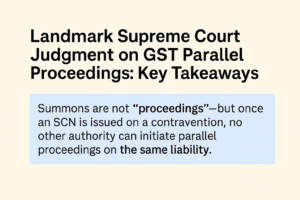
Add comment